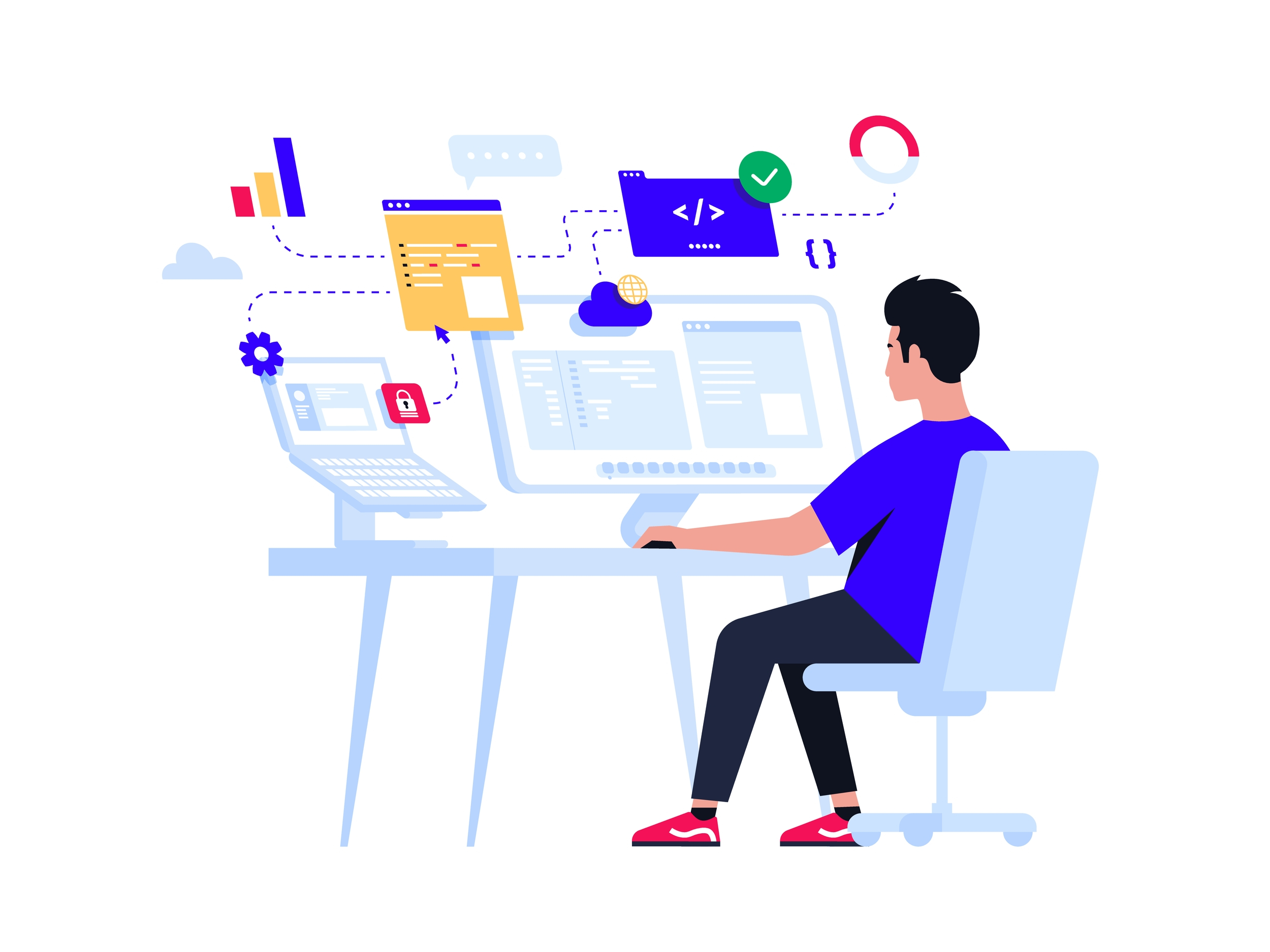If you’ve ever set up an interactive element on your website, chances are you’ve used an iFrame, but what is an iFrame?
In this article, we’ll give you all the information you need to know about iFrames.
Let’s get started.
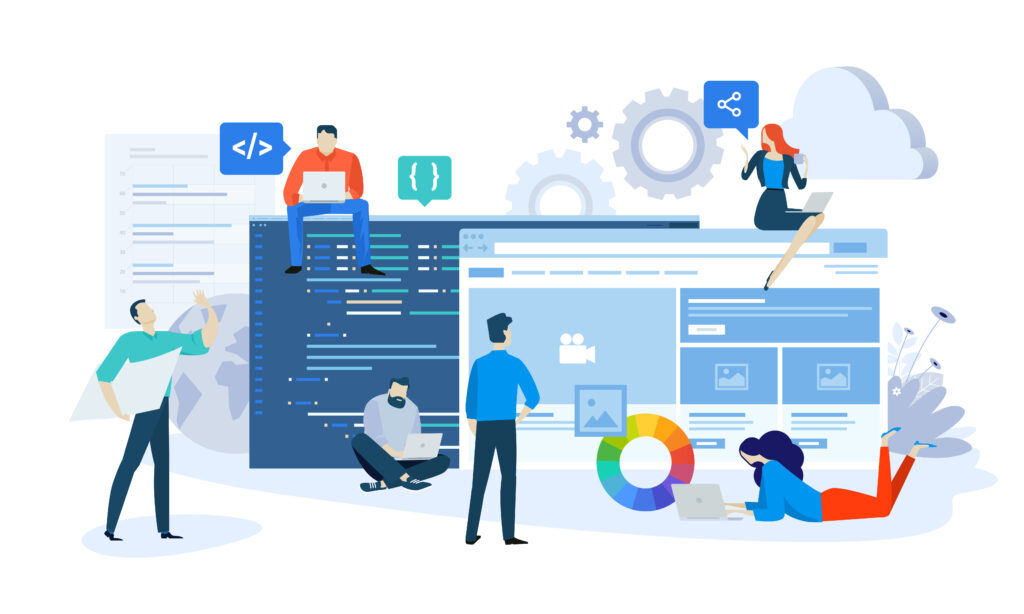
What is an iFrame?
IFrame, which stands for the inline frame, is an HTML element that allows you to embed another HTML element.
IFrame’s are more commonly used with embedding content such as videos, tags, shop menus or any other interactive element.
They also make it easy for web designers to put elements within the web pages.
Google Maps and Youtube are examples of companies that both employ iFrames for other parties to use their content.
Pros and cons of iFrames
Many developers have varying thoughts on iFrames. Here are the pros and cons of iFrames.
Pros
Easily share external media
IFrames make it easy to share external media files. Without using an iFrame, developers have to download the file and upload it to be used in the backend.
Low risk of affecting code
IFrames work as an isolated element in the webpage, meaning they won’t interact with other elements on the webpage.
If your website has various CSS or javascript base codes, the iFrame won’t interfere with these ensuring a seamless experience.
Quickly add interactive elements
IFrames let you add store menus or navigation bars easier on the webpage and other elements.
It gives you flexibility and eases to add new elements to give your website visitors a better experience.

Cons
Security risk for iFrames
IFrames are embedded from third-party sources, meaning you have no control over the data your website interacts with.
This can pose a vulnerability threat. Ensure your iFrame is from a trustworthy source to avoid any issues of potential threats.
Site speed can hinder
Using an iFrame on your site means you’re essentially loading two pages. The webpage has to load your page and embed the iFrame.
This can cause site speed issues, if you’re webpage isn’t able to handle the bandwidth.
Missed analytics with iFrames
Knowing your website metrics is essential for business owners, however, with an integrated iFrame it can be hard to track metrics.
Since your iFrame content isn’t from your own site it can be hard to gain the metrics with your analytics.
Do iFrames affect SEO ranking?
IFrames for SEO were at one point a terrible decision. The search engine robots couldn’t access the content causing these issues and then couldn’t exit the iFrame to crawl the rest of your site.
Indexing was also a problem as iFrames are part of another site, and Google didn’t know if it should be indexed.
Of course, not having your web page crawled or indexed would cause major SEO issues, but now Google has changed the way they do iFrames.
Google can render an iFrame and inject its content as part of the hosting page, so the iFrame content is seen as one page within the page it’s embedded on.
However, it may not be perfect. John Mueller Google’s Search Advocate mentioned if you want something indexed, work on including it directly than relying on iFrames.
With this being said, Google still recommends not using iFrames when possible, especially with important content.
It’s better to use other embedding techniques to ensure the best SEO results for your webpage. Consider this limitation with your own website.
For more SEO tips check out our article “How to improve SEO ranking in 7 steps“

Should you use iFrames?
There isn’t a right or wrong way to use iFrames, however, there are some best practices. As we mentioned above iFrames can be good to embed interactive elements easily.
It’s when it comes to your main pages, you may want to stay away from iFrames. Those pages are the ones you want to rank for and don’t want to worry about iFrames affecting your reach.
Think of all the pros and cons of iFrames and base your decision accordingly. IFrames can be useful for your website.
Looking for more help with your business? Breadstack is here to help. We can improve your digital footprint to appear professional and trustworthy online.
To learn more check out our sales solutions.