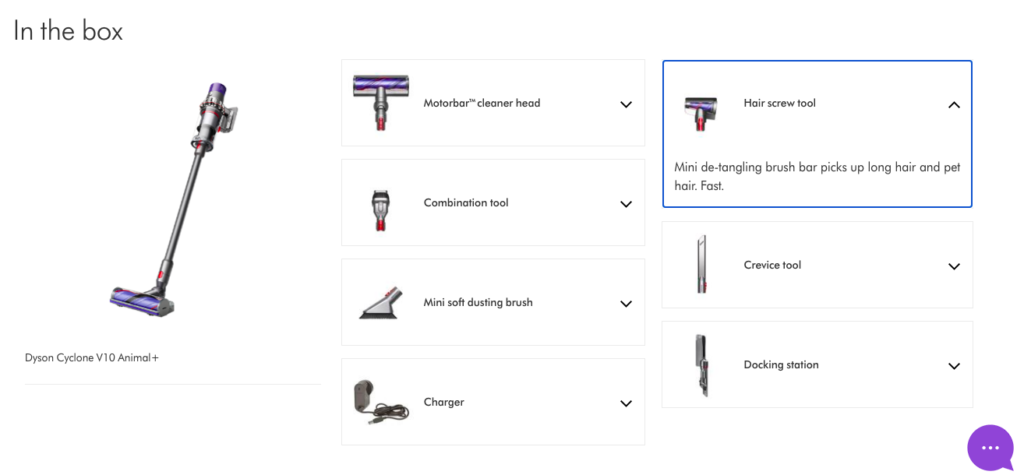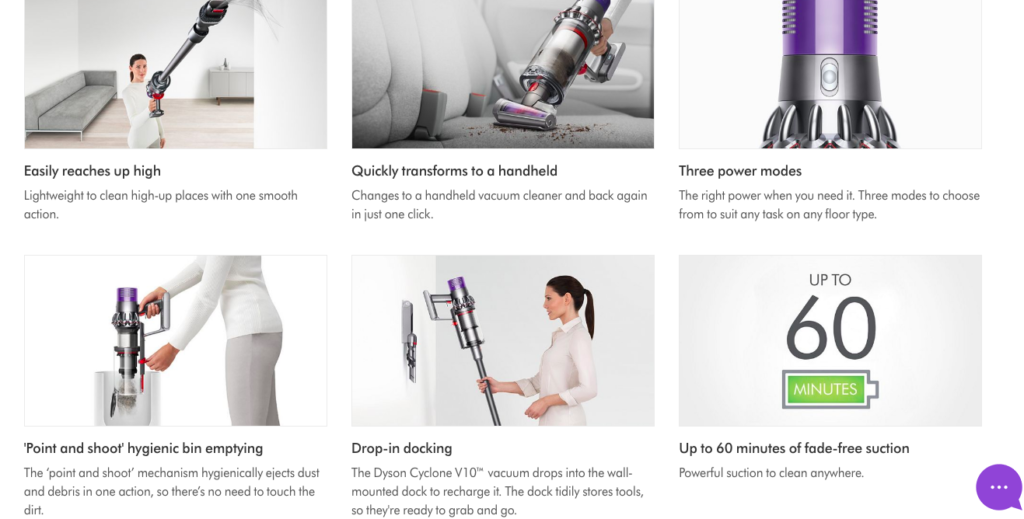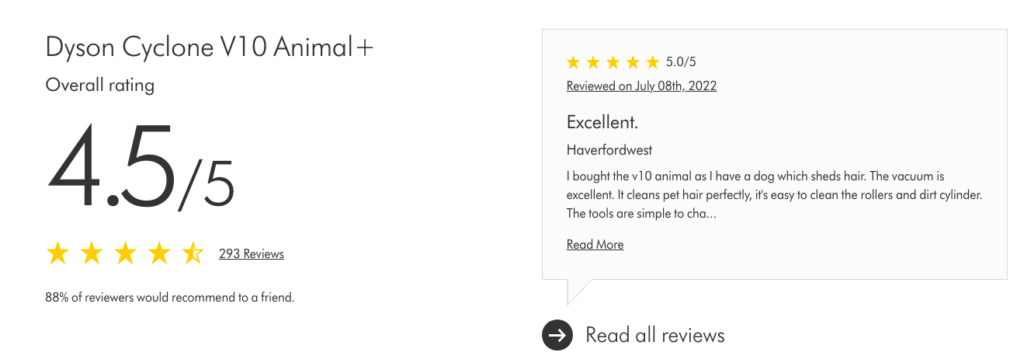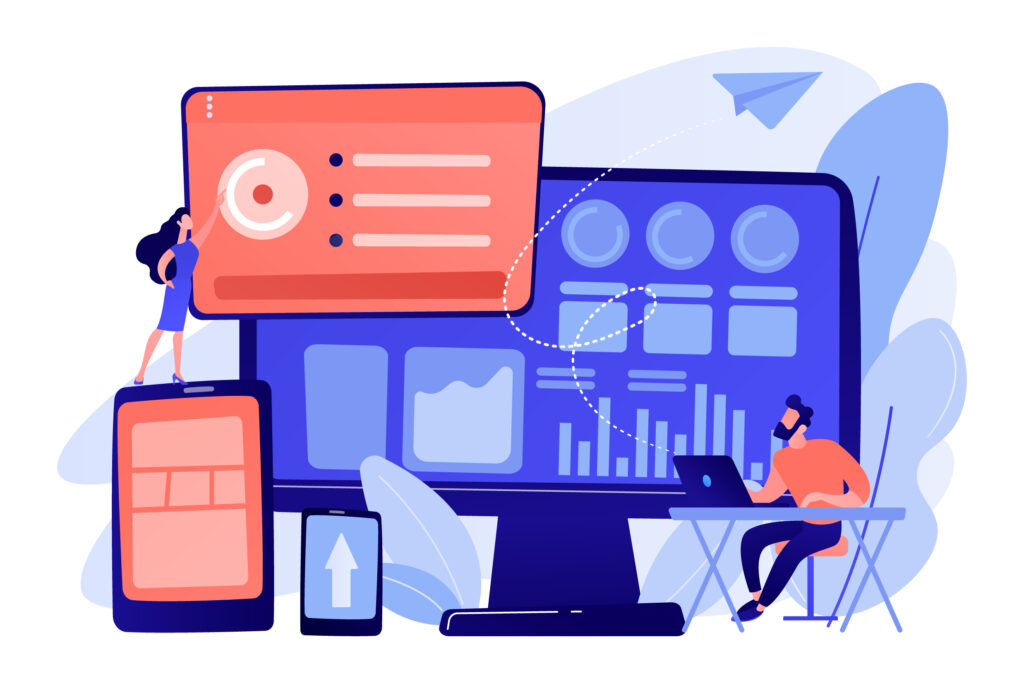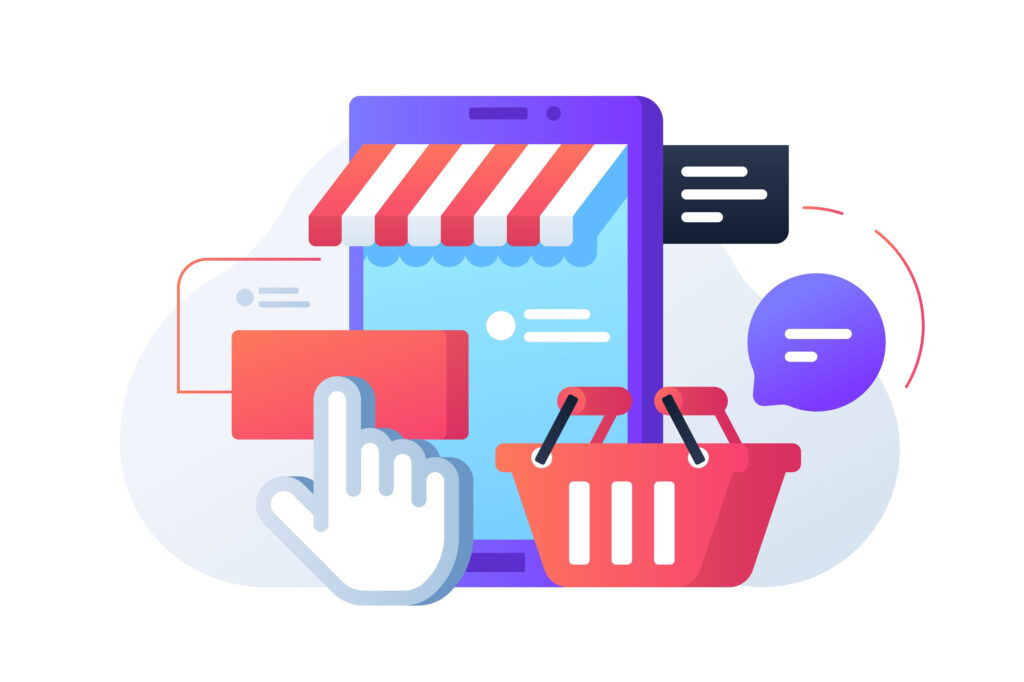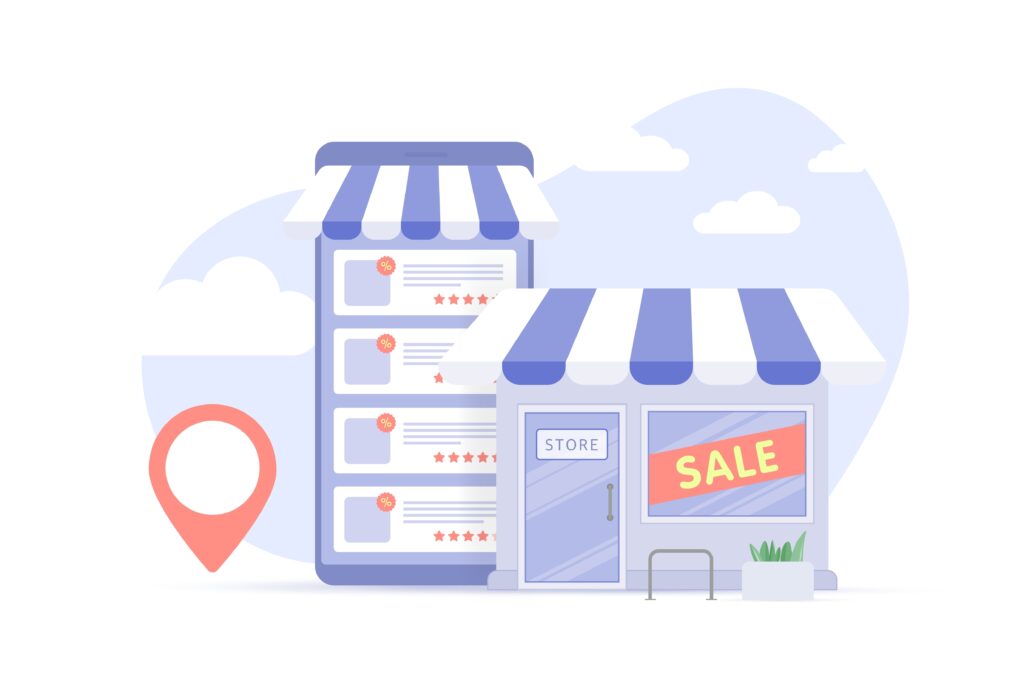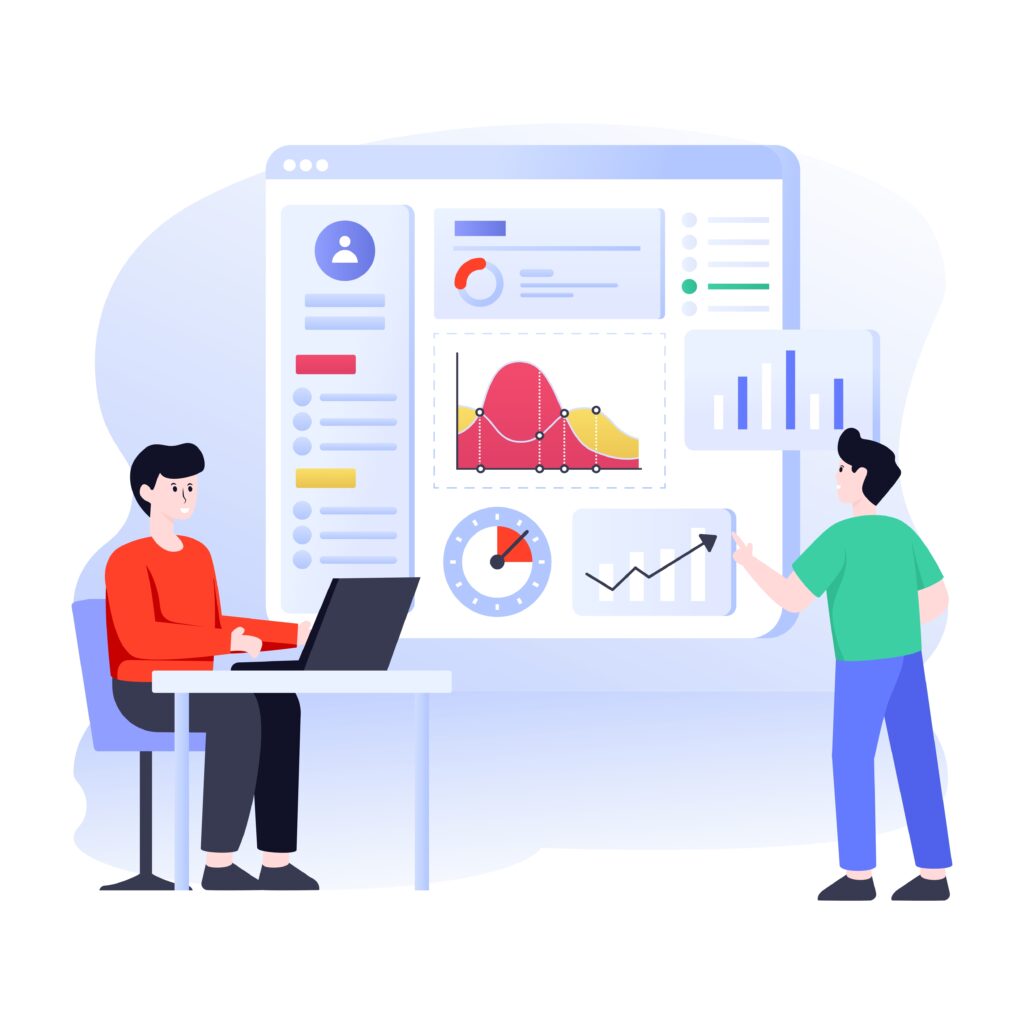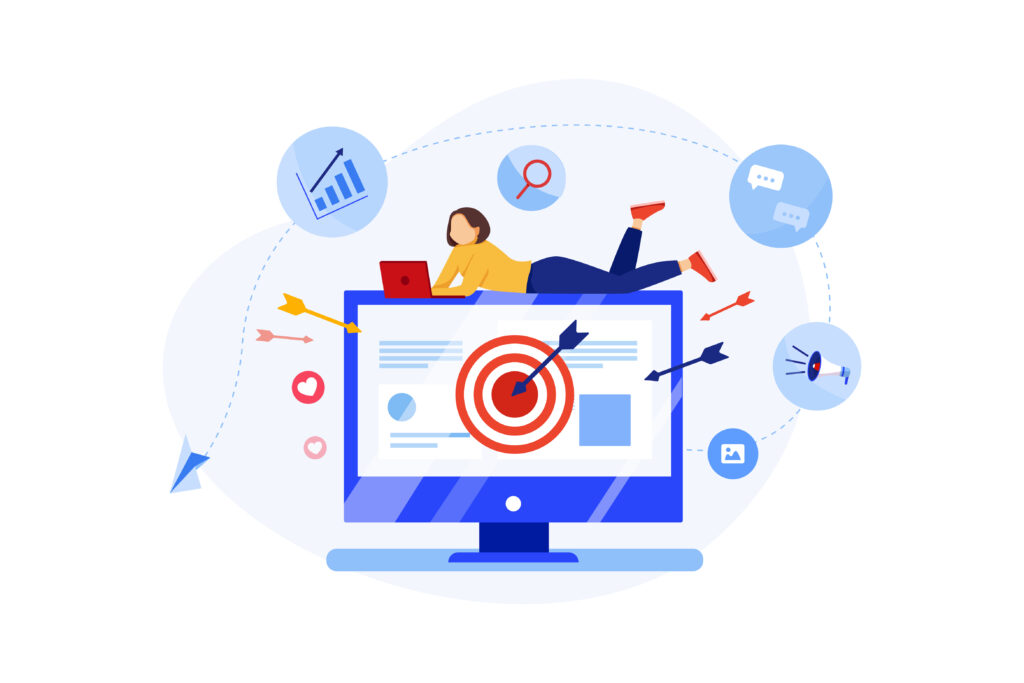Implementing a CRM strategy may be intimidating, but it doesn’t have to be.
In this article, we’ll talk about everything you need to know about setting one up.
What is a CRM strategy?
A CRM strategy, or customer relationship management strategy, is a plan that outlines how a business or organization will manage its interactions with customers to build and maintain positive relationships.
At its core, the strategy is all about putting the customer first, and ensuring that they feel valued, heard, and understood.
Any strategy usually goes hand in hand with CRM software, as this can make it easier for the implementation.
Is a CRM strategy and CRM software different?
Yes, a CRM strategy is not the same as a CRM software. While CRM software is an important tool for implementing a CRM strategy, the strategy itself encompasses much more than just the software.
The strategy is a plan or framework that outlines how a business will manage and improve its customer relationships.
This involves defining goals, identifying customer needs, creating a customer-centric culture, and measuring performance to ensure that the strategy is working effectively.
The strategy may also include other aspects such as marketing, customer service, and sales processes.
On the other hand, CRM software is a technology tool that is used to support the strategy.
The software is designed to help businesses manage their customer interactions, store customer data, and automate various processes.
It typically includes features like contact management, lead tracking, sales forecasting, and analytics.
The software enables businesses to efficiently manage their customer interactions, access customer information, and streamline their workflows.

How to implement a CRM strategy
There are a few key elements that go into developing an effective strategy.
Understanding your customers
To build strong relationships with your customers, you need to understand who they are, what they want, and what their pain points and challenges are.
This requires gathering data and insights through market research, customer surveys, social media monitoring, and other tools.
Defining your objective
Once you have a clear understanding of your customers, you need to define your objectives for your strategy.
This might include increasing customer loyalty, improving customer satisfaction ratings, boosting sales and revenue, or customer retention.
Selecting the right technology
A CRM strategy relies on technology to manage customer interactions and data.
You need to select the right technology solutions that align with your business needs and objectives and provide the features and functionality you need to manage your customer relationships effectively.
Developing a customer-centric culture
A successful strategy requires a company-wide commitment to putting the customer first.
This means developing a customer-centric culture that empowers employees to prioritize customer needs and deliver exceptional experiences.
Measuring and optimizing performance
To ensure that your strategy is delivering the results you want, you need to measure and analyze your performance over time.
This requires tracking key performance indicators (KPIs), analyzing customer feedback, and making data-driven decisions to optimize your strategy.

Benefits of implementing a CRM strategy
There are several benefits to developing and implementing a CRM strategy.
Improved customer loyalty
By building positive relationships with your customers and meeting their needs effectively, you can improve customer loyalty and reduce churn.
This can lead to higher lifetime customer value and increased revenue over time.
Increased sales
It can help you identify cross-selling and upselling opportunities, and provide personalized offers and promotions to customers based on their interests and preferences.
This can help increase sales and revenue.
More efficient operations
By automating customer interactions and streamlining customer data management, it can help you operate more efficiently and reduce costs.
Better customer experiences
A CRM strategy can help you deliver more personalized, responsive, and engaging customer experiences, which can improve satisfaction ratings and boost your reputation.
Get started with your CRM strategy
Overall, a CRM strategy is a critical component of any modern business that wants to build strong relationships with its customers and stay competitive in a crowded marketplace.
By prioritizing customer needs, developing a customer-centric culture, and leveraging technology to manage customer interactions, a business can drive growth, increase customer loyalty, and deliver exceptional experiences to its customers.
Breadstack offers a CRM software so you can continue to improve efficiency and allow yourself to scale. Contact us today to get started!
Ready to use a CRM software?